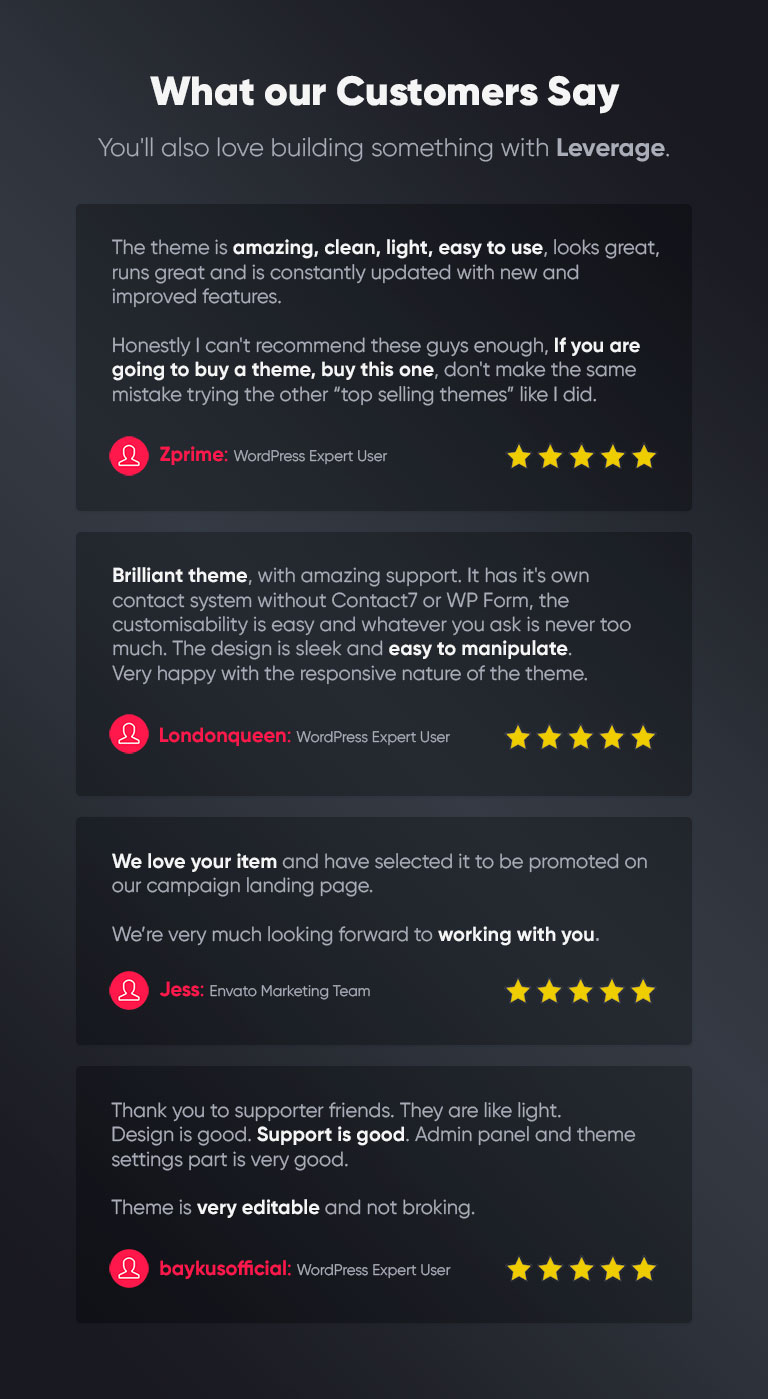Leverage - Creative Agency & Portfolio WordPress Theme

What kind of websites have already been built with Leverage?
The theme is already a reference in the building of websites to Creative Agency, Digital Agency and Personal Portfolio. We have noticed over time that our customers have built websites from several different niches:
Creatives:
⤷ Creative Agency, Digital Agency, Studio Agency … Branding Agency.
Personal:
⤷ Web Designer, Graphic Designer, Photographer, Architect … Plastic Artist.
Business:
⤷ Consulting, Events, Educational, Music Studio, Health & Beauty … Restaurants.
Startup:
⤷ App Showcase, Software Showcase, Social NGO, Fintech … Game Development.
Technology:
⤷ Software, Mobile App, Hosting, Security, Auditing, Help Desk … Robotics.
Blog:
⤷ News, Editorial, Magazine, Tutorials, Inbound Marketing, Youtuber … Influencer.
Shop:
⤷ Digital Products, Clothing, Crafts, Cosmetics, Accessories … Electronics.
What is it and why Leverage?
Leverage is an authentic and innovative WordPress Theme. Built to the smallest detail with a focus on usability and performance, it is undoubtedly one of the most original themes ever created.
The name Leverage means growth and prosperity in business. We chose a name like this to demonstrate how much we are willing to help companies grow and achieve better results.
What is ready to use when it comes to content?
Leverage has a lot of ready-made content that you can import with just 1-click. If you are looking for something that will shorten your working time, you have just found it.
20+ Multi-Page Websites:
⤷ Import between 20 complete websites and your inner pages.
20+ One-Page Websites:
⤷ Import between 20 one-page websites with a smooth scroll menu.
18+ Essential Inner Pages:
⤷ The colors and styles of inner pages are compatible with home demos.
180+ Line Icons:
⤷ Use simple and beautiful icons and make your site original.
1500+ Awesome Icons:
⤷ Have a wide range of amazing icons to use as you please.
Infinite Custom Icons:
⤷ Go further by sending custom icons and make it your own.
Which popular plugins does the theme support?
The theme has its own functions, such as page builder, contact form, slider, carousel, lightbox and much more. But we also leave the way ready for you to use the usual plugins if you wish.
Builders:
⤷ Gutenberg, Elementor … WP Bakery.
Forms and Slides:
⤷ Contact Form 7, WPForms, Gravity Forms, Layer Slider … Slider Revolution.
Shop:
⤷ WooCommerce.
SEO and Marketing:
⤷ Yoast SEO, All in One SEO Pack … Google Analytics.
Security and Performance:
⤷ Jetpack, WordFence, WP Super Cache, Autoptimize … W3 Total Cache.
Translators:
⤷ WPML Multilingual Plugin, Loco Translate, TranslatePress … GTranslate.
Others:
⤷ Advanced Custom Fields, Really Simple SSL, WP Mail SMTP … A3 Lazy Load.
How does the theme settings work?
We did an impeccable job in the theme settings. You don’t need to read the documentation to find something, just scroll through the many options available and set up your website in a simple and pleasant way.
Branding:
⤷ Logo Image: Add different logos for certain screen sizes.
⤷ Logo Height: Adjust the height of the logo to ensure a better fit.
⤷ Logo Filter: Apply filters to the logo to enhance the brand.
Typography:
⤷ Font Family: Don’t just get stuck with standard fonts.
⤷ Font Size: Adjust the size of the heading and paragraph fonts.
⤷ Font Weight: Use font weight as you wish.
Design & Color:
⤷ Theme Color: Choose one of the 11+ pre-made colors or a custom color.
⤷ Theme Mode: Apply light or dark theme modes.
⤷ Button Mode: Have incredible style buttons on your pages.
⤷ Body: Go beyond the ready settings by assigning your own colors to everything.
⤷ Navbar Color: Switch between background colors and menu items quickly.
⤷ Hero Section: Assign colors and images to all hero sections of the website.
Header & Menu:
⤷ Navbar Items: Choose the menu items to be displayed in different screen sizes.
⤷ Navbar Layout: Set the width of the container and vertical spacing of the navbar.
⤷ Navbar Mode: Choose how the navbar should behave when scrolling the page.
⤷ Search bar: Choose to display the search bar and dialogs.
⤷ Social Icons: Add social icons with total freedom of customization.
⤷ Call to Action: Customize your site’s main action button the way you want it.
Footer Section:
⤷ Design & Color: Choose the background color and footer text colors.
⤷ Layout: Define how many columns and footer vertical spacing.
⤷ Branding: Place your brand as logo images, plain text and descriptions.
⤷ Social Icons: Add social icons with total freedom of customization.
⤷ Content: Build footer content with lists with or without icons.
⤷ Widgets: Add between 4 super widgets or more than 20 standard widgets.
⤷ Copyright: Build your copyright area as you wish.
News Section:
⤷ Design & Color: Choose the background color and section design.
⤷ Layout: Define how many columns and section vertical spacing.
⤷ Carousel Autoplay: Tell your news carousel if it should run automatically.
⤷ Carousel Layout: Choose between simple or stretched options.
⤷ Content: Edit section texts freely and create content as you wish.
Subscribe Form:
⤷ Design & Color: Choose the background color and section design.
⤷ Layout: Define how many columns and section vertical spacing.
⤷ Content: Edit section texts freely and create content as you wish.
⤷ Sending: Set which emails or webhook the entries will be sent.
Contact Form:
⤷ Design & Color: Choose the background color and section design.
⤷ Layout: Define how many columns and section vertical spacing.
⤷ Form Mode: Choose between simple or multi-step form options.
⤷ Fields: Add fields and build your form your way without complications.
⤷ Sending: Set which emails or webhook the entries will be sent.
General Settings:
⤷ Preloader: If you wish enable a beautiful pre-loader and configure the timeout.
⤷ Cookie Notice: Warn visitor that your site uses cookies and complies with GDPR.
⤷ reCAPTCHA: Protect your forms to avoid spam triggered by computers or robots.
⤷ Blog Layout: Define how many columns and section vertical spacing.
⤷ Single Post: Choose the display and size of the page elements.
⤷ Custom Feature: Build anything with texts, html or shortcodes.
Widget Builder:
⤷ Content: Build amazing widgets native to your pages.
Advanced:
⤷ Custom CSS: A dedicated area to customize the style of the theme.
⤷ Custom JS: A dedicated area for adding functional scripts.
⤷ Disable ACF: If you don’t use the ACF plugin you can remove it from the menu.
Support:
⤷ Release notes: The presentation of the theme with tips and news of the versions.
Main Package
WordPress Theme:
⤷ The main file that you will need to upload for your WordPress installation.
Child Theme:
⤷ Everything ready for advanced users to customize the theme.
Plugins:
⤷ All required plugins updated for manual installation needs.
Licensing:
⤷ The terms and conditions of the license under which theme is distributed.
Online Documentation:
⤷ Simple and straightforward documentation that will soon be updated.
Comment / Reply From
You May Also Like
Author: CodingsDev
(Reviews as on 22/02/2021)